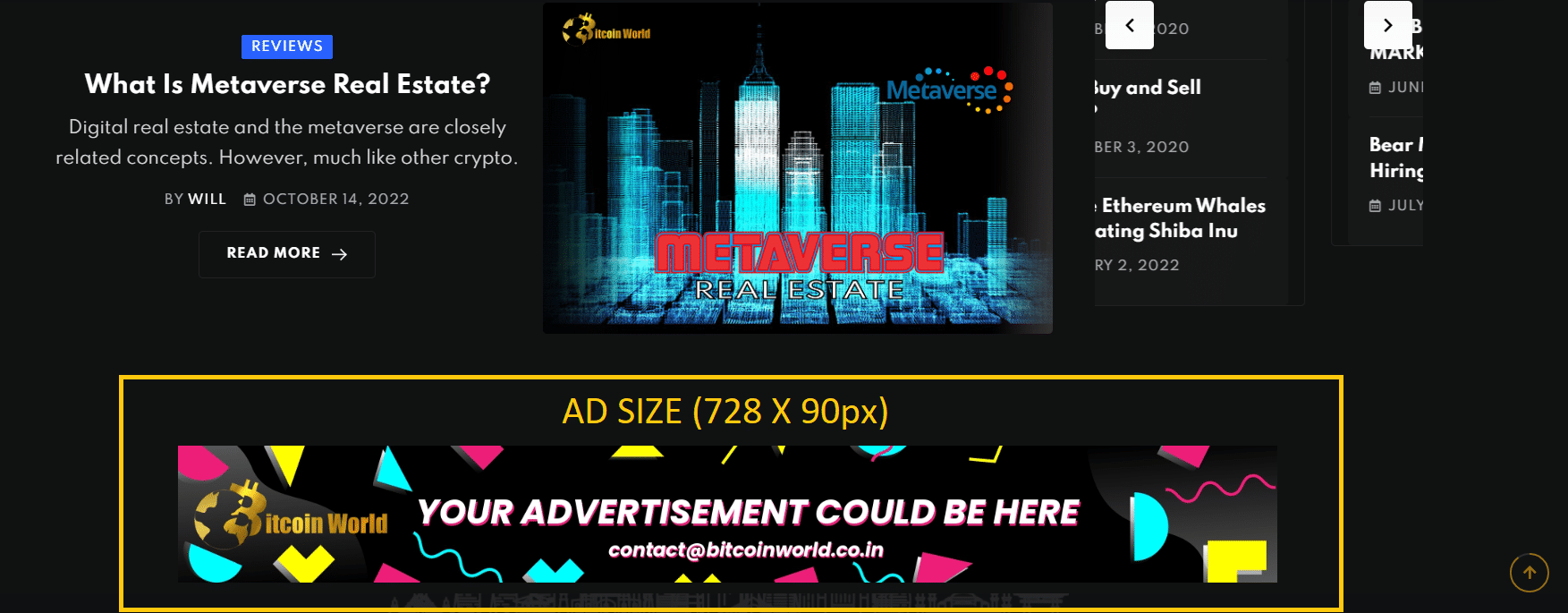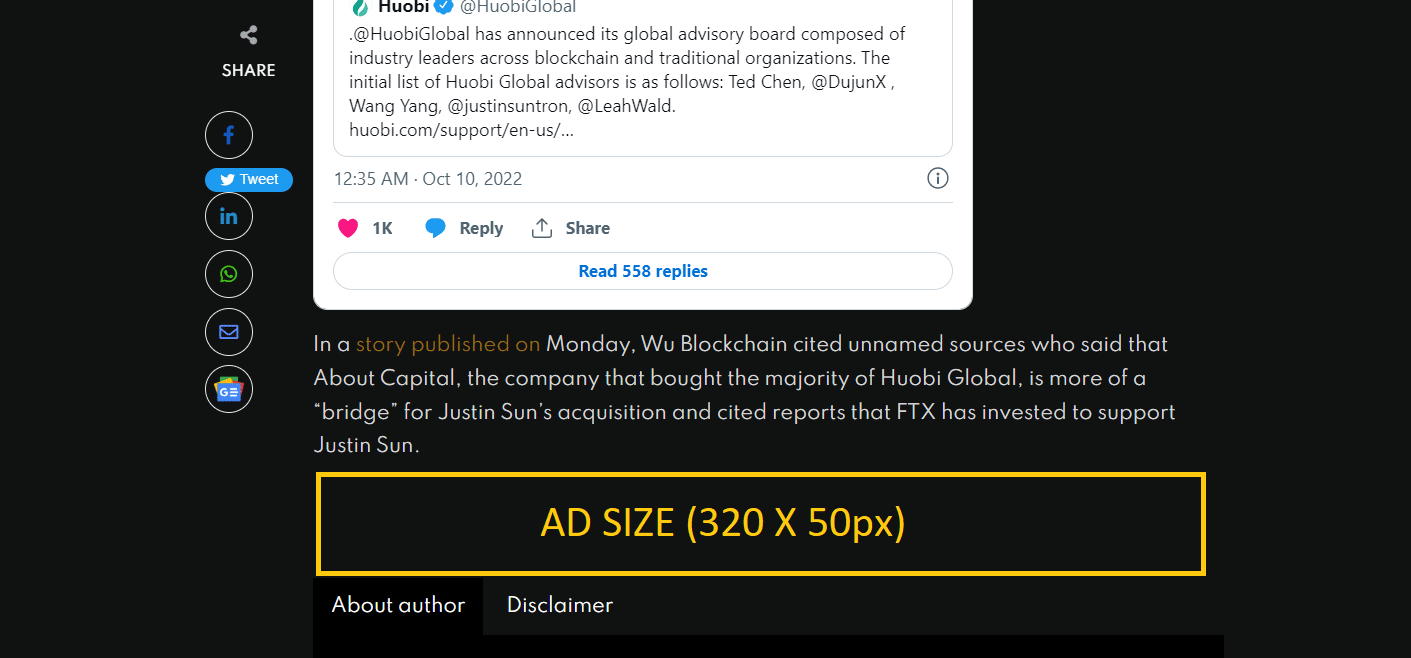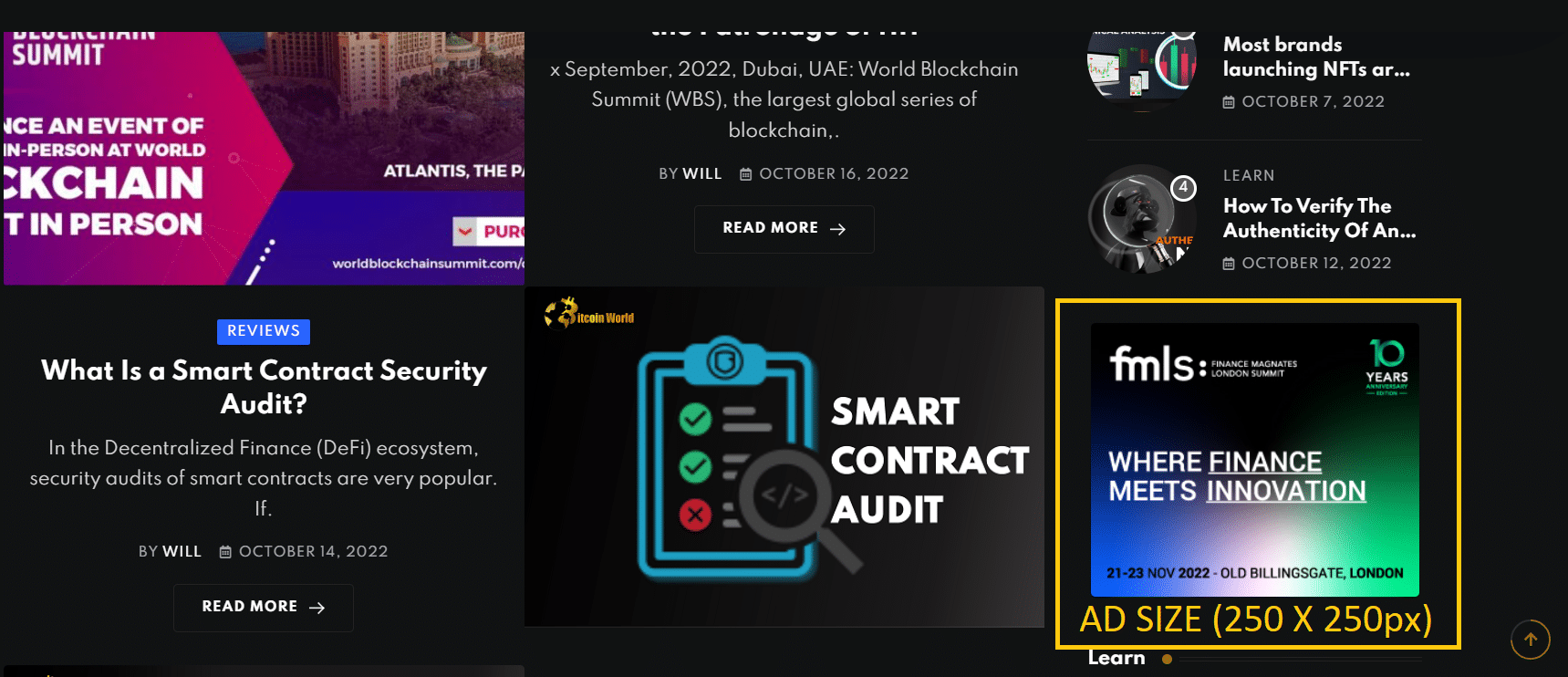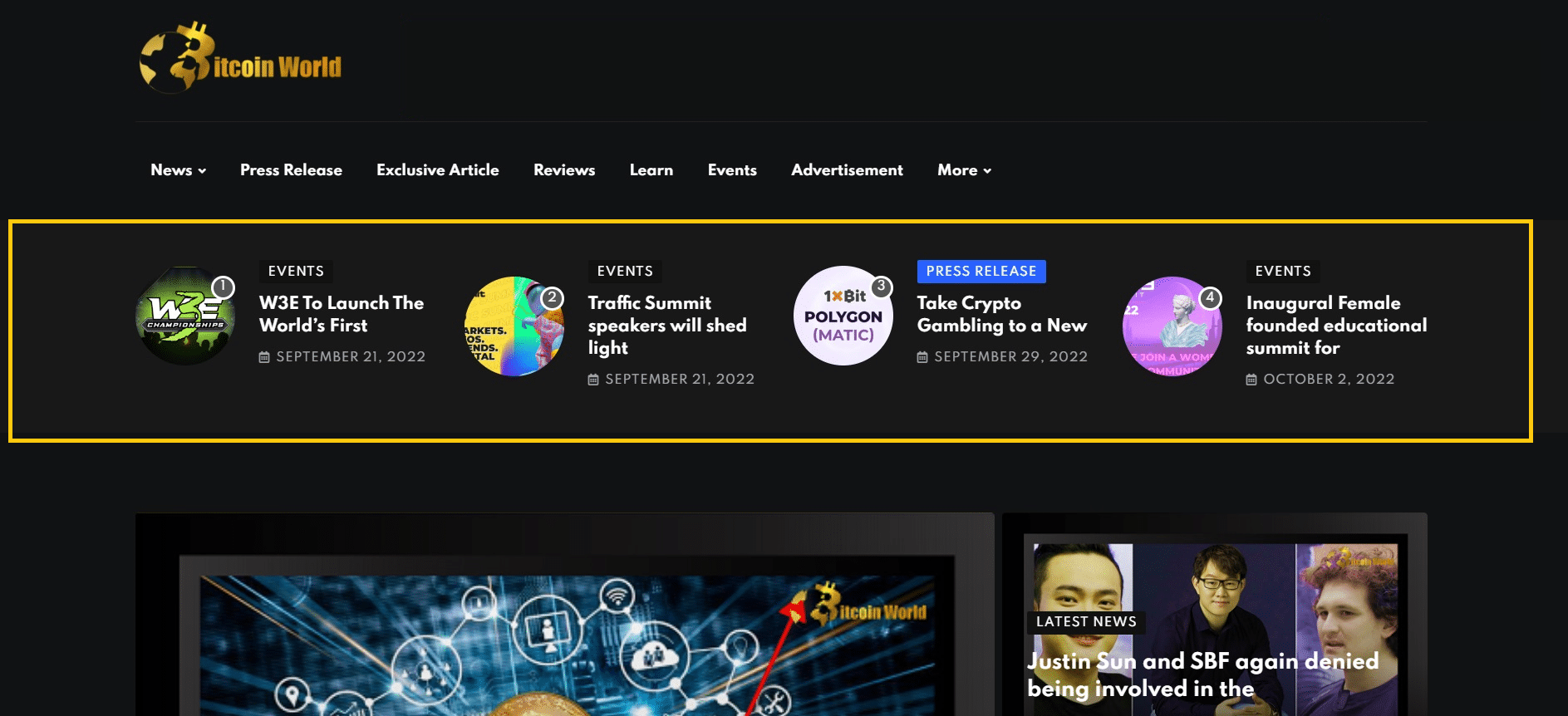The most recent iteration of an extension was released by MetaMask. As long as automatic NFT detection is turned on, all ERC-721 and 1155 tokens ought to show up. An NFT view is added to the browser extension in version 10.28. Users can now transmit ERC-721 tokens thanks to this upgrade.
On April 5, MetaMask, the industry leader in software non-custodial crypto wallets, revealed the most recent upgrade adding an NFT tab. This will make it simple for users to access their own NFTs inside their wallets.
“All ERC-721 and 1155 tokens should be visible in our most recent extension if automatic NFT detection is enabled. It is now possible to send ERC-721 tokens. The option to send ERC-1155 tokens will shortly be added.
A well-known browser extension wallet called MetaMask enables users to interact with decentralized Ethereum applications (dApps). Manage their Ethereum-based assets further. Users of MetaMask will have a separate area to view and manage their NFTs with the new NFT tab in version 10.28.
NFTs are distinctive digital assets that can represent anything from digital art to virtual real estate and are kept on the Ethereum blockchain. NFT management, however, can be challenging, particularly for novice users.
Users can view all of their NFTs in one location with the help of MetaMask’s new NFT tab. Making it simpler to keep track of their collections as a result. As a result, it would assist NFT users by simplifying transferring their NFTs and lowering the dangers involved.
By enabling direct NFT sending through the MetaMask browser extension, users can stay away from any risks associated with interacting with smart contracts or using external platforms.