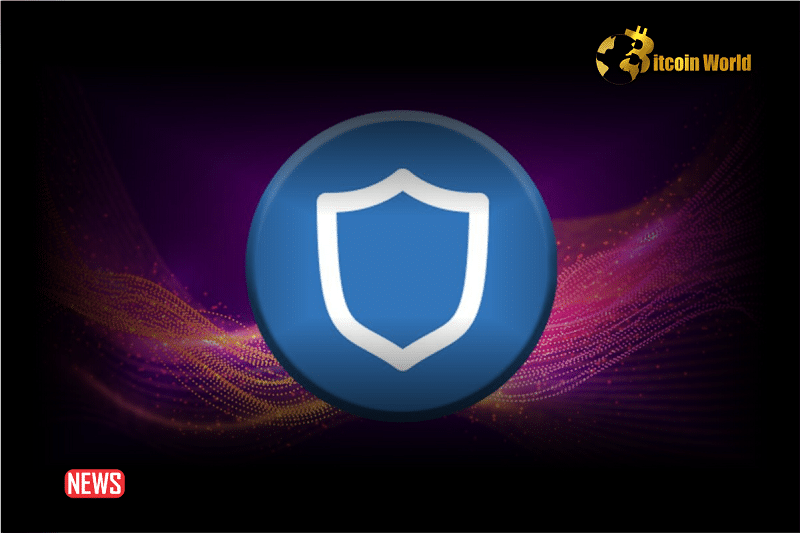Trust Wallet is a highly secure mobile wallet for managing on-the-go cryptocurrencies. It helps with storing, trading, or staking cryptocurrency and is well-known for its user-friendly interface and extensive feature set. Find here how Trust Wallet functions and its most interesting key points, such as multi-chain and staking, which is more comfortable for both complete novices and experienced players to manage their crypto.
What Is a Trust Wallet?
Users may store and manage bitcoins straight from their cellphones with Trust Wallet, a mobile wallet. From Bitcoin and Ethereum to specialized tokens, it supports a large variety of cryptocurrencies. Its status as a non-custodial wallet improves security by guaranteeing that only you have access to your private keys. It is free to use, available for iOS and Android, and doesn’t gather personal information.
Trust Wallet includes everything in one app, including simple storage, cryptocurrency staking, and token swapping. Additionally, its simple design makes it ideal for people who are just becoming acquainted with crypto.
Key Features of Trust Wallet
Trust Wallet stands out in the crowded crypto wallet space because of its comprehensive features:
- Multi-Chain Support
With support for over 70 blockchain networks, Trust Wallet can hold several thousand tokens. Be it Ethereum-based ERC-20 tokens, Binance Smart Chain assets, or coins on Solana, Trust Wallet has got you covered. - Staking Options
Passively earn with staking straight from the app. With Trust Wallet, users could stake BNB, Cosmos, and Tezos. The wallet shows rewards and staking options in real time, making the experience easier for users. - Integrated DApp Browser
Trust Wallet has a DApp browser. This allows users to interact with DeFi, NFT marketplaces, and blockchain gaming without ever having to leave the wallet. - Secure Storage
Your private keys are stored locally on your device, ensuring full control over your funds. Additional security features included are biometric authentication and encrypted backups. - Token Swapping and Trading
With built-in tools for token swapping, Trust Wallet enables seamless trading across different networks.
Setting Up Trust Wallet
Setting up Trust Wallet is quick and straightforward. Follow these steps:
- Download the App
Get the app from the official Google Play Store or Apple App Store. - Create a Wallet
Open the app and choose Create New Wallet. You’ll be prompted to back up your recovery phrase, a 12-word key that grants access to your funds. - Access Your Wallet
Once setup is complete, you can add cryptocurrencies by either receiving tokens via wallet addresses or buying crypto directly using integrated payment options.
Staking on Trust Wallet
Staking is a major highlight of Trust Wallet, allowing users to earn rewards while supporting blockchain networks. Here’s how to start staking:
- Select a Coin
Navigate to the staking section and choose a supported cryptocurrency like BNB or Cosmos. - Choose a Validator
Validators play a crucial role in staking. Pick one based on reward rates and reliability. - Stake Your Assets
Enter the amount you wish to stake, confirm the transaction, and start earning rewards.
The wallet makes tracking rewards easy, displaying real-time updates and options to unstake when needed.
Using Trust Wallet for Crypto Management
Trust Wallet simplifies crypto management with its clean interface and comprehensive tools.
Feature |
Purpose |
Example |
| Send & Receive | Transfer crypto securely. | Send Ethereum to a friend’s wallet. |
| Buy Crypto | Purchase coins using fiat currencies. | Buy Bitcoin using a credit card. |
| Swap Tokens | Exchange tokens without leaving the app. | Swap BNB for a DeFi token. |
| Track Portfolio | View balances and token performance. | Monitor token price fluctuations. |
| Interact with DApps | Explore DeFi, NFTs, and more. | Stake tokens in a DeFi protocol. |
Tips for Securing Your Trust Wallet
- Keep Your Recovery Phrase Safe
Never share your recovery phrase. Store it offline, away from digital threats. - Enable Security Features
Activate biometric authentication and set a strong password for added protection. - Be Wary of Scams
Avoid clicking on suspicious links or sharing wallet details with unverified sources.
Why Choose a Trust Wallet?
Trust Wallet is way more than a mobile wallet. It’s a combination of security, accessibility, and versatility all in one, making it the go-to choice for crypto management. The multi-chain support means compatibility with a wide variety of blockchain networks, while staking rewards are an added value for the long-term crypto holders.
Whether investor, trader, or crypto enthusiast, Trust Wallet simplifies mobile crypto management without compromising on functionality.
Trust Wallet combines ease of use with powerful features, making it ideal for anyone who wants to dive into the crypto world. From secure storage and staking to multi-chain support, everything that is required for contemporary crypto management is included. Trust Wallet has never made it easier to manage your crypto portfolio.
Disclaimer: The information provided is not trading advice, Bitcoinworld.co.in holds no liability for any investments made based on the information provided on this page. We strongly recommend independent research and/or consultation with a qualified professional before making any investment decisions.