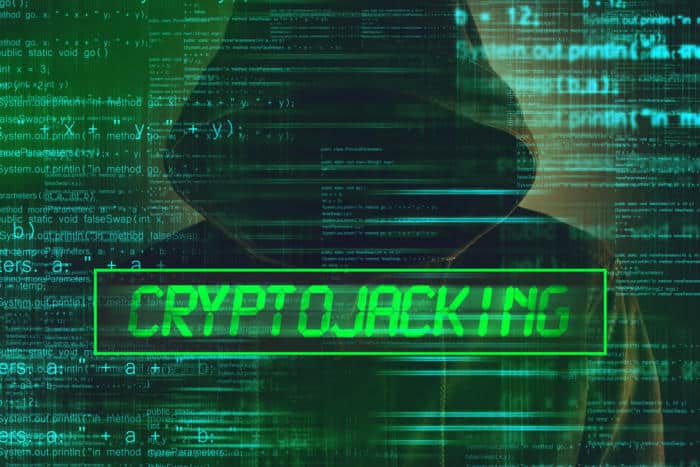What is Cryptojacking? Protect Your Devices from Hidden Crypto Mining
As the cryptocurrency revolution steadily progresses, it brings with it groundbreaking technologies like blockchain and decentralized finance. However, it also attracts cybercriminals looking for new ways to exploit innocent users. One of the most concerning threats today is cryptojacking—a form of hacking that stealthily uses your devices’ resources to mine cryptocurrency without your knowledge.
Whether you’re a die-hard crypto enthusiast or just an everyday user browsing websites like YouTube or Facebook, cryptojacking can affect you. Understanding this rising threat is the first step to protecting yourself.
How Cryptocurrency Works: A Quick Overview
Before delving into cryptojacking, it’s essential to understand the basics of cryptocurrency mining.
The Blockchain Technology
Cryptocurrency operates on a revolutionary technology called the blockchain, a decentralized digital ledger that records every transaction securely. Unlike traditional financial systems, where banks validate transactions, the blockchain uses a network of computers to verify and record transactions.
Here’s how it works:
- Transactions: When you send or receive cryptocurrency, the blockchain records sender and receiver addresses, along with the amount transferred.
- Verification: The network of computers—known as miners—works to verify these transactions by solving complex mathematical problems.
- Rewards: Miners are rewarded with cryptocurrency for providing computing power to verify transactions and add them to the blockchain.
The Need for High Computing Power
In the early days of Bitcoin, you could mine cryptocurrency using a simple laptop. However, as demand for crypto increased, mining became more complex and required powerful computers or server farms to process transactions.
This immense demand for computing power led to the rise of cryptojacking—a tactic where hackers exploit the devices of unsuspecting users to secretly mine cryptocurrency.
What is Cryptojacking?
Cryptojacking refers to the unauthorized use of someone’s computer, smartphone, or server to mine cryptocurrency. Hackers inject malicious scripts into devices, hijacking CPU or GPU resources to perform crypto mining tasks without the owner’s consent.
Unlike ransomware or data breaches, cryptojacking operates silently in the background. Users may not even realize their device is compromised until it begins to lag, overheat, or consume unusually high power.
How Does Cryptojacking Work?
Cryptojacking can be implemented in two primary ways:
1. Malicious Websites and Browser-Based Cryptojacking
- Hackers inject JavaScript-based mining scripts into websites or online ads.
- When you visit an infected website, the script runs in your browser and uses your device’s processing power to mine cryptocurrency.
- Commonly targeted platforms include streaming services, popular websites, or platforms with poor security.
Example: You visit a streaming website, and while watching videos, the website secretly uses your device to mine cryptocurrency.
2. Malware-Based Cryptojacking
- Hackers distribute cryptojacking malware through phishing emails, software downloads, or malicious links.
- Once downloaded, the malware infects your device and operates in the background, mining cryptocurrency 24/7.
- Malware-based cryptojacking is more dangerous as it persists on your system even after you close your browser.
Signs Your Device Might Be Affected by Cryptojacking
Detecting cryptojacking can be challenging because it operates covertly. However, there are some telltale signs:
- Sluggish Performance: Your device runs noticeably slower, and programs take longer to open.
- Overheating: Cryptojacking scripts consume high CPU/GPU power, causing devices to overheat or the fan to run constantly.
- Increased Energy Usage: Higher resource consumption leads to a significant spike in electricity bills.
- Unusual CPU Usage: Check your device’s task manager for processes consuming excessive CPU or memory.
- Browser Crashes: Browsers crash or freeze more frequently due to cryptojacking scripts running in the background.
Why Cryptojacking is Dangerous
Cryptojacking may seem less harmful compared to ransomware or data breaches because hackers aren’t stealing personal information. However, it poses several risks:
- Device Damage: Excessive CPU/GPU usage can cause devices to overheat, damaging hardware components.
- Higher Costs: Cryptojacking increases energy consumption, leading to inflated electricity bills.
- Productivity Loss: Sluggish performance affects productivity for both individuals and organizations.
- Security Risks: Cryptojacking malware can be a gateway for other cyberattacks or data breaches.
How to Protect Yourself from Cryptojacking
The good news is that you can defend against cryptojacking with the right measures. Here’s how:
1. Use Anti-Virus Software
- Install reputable anti-virus and anti-malware software that can detect and block cryptojacking scripts or malware.
- Enable real-time scanning for continuous protection.
2. Browser Extensions for Protection
- Use browser extensions like No Coin, MinerBlock, or uBlock Origin to block cryptojacking scripts.
- These tools prevent malicious JavaScript from running on your browser.
3. Keep Software Updated
- Regularly update your operating system, browsers, and software to patch vulnerabilities that hackers exploit.
4. Monitor CPU Usage
- Periodically check your device’s CPU usage using the Task Manager (Windows) or Activity Monitor (Mac).
- If you notice unusual spikes, identify and terminate suspicious processes.
5. Use Ad Blockers
- Ad blockers prevent malicious ads containing cryptojacking scripts from running in your browser.
6. Educate Yourself on Phishing
- Avoid clicking on suspicious links or downloading attachments from unverified sources.
- Educate yourself and your team about phishing emails and fake websites.
7. Disable JavaScript When Not Needed
- Consider disabling JavaScript in your browser settings. However, this may limit website functionality.
8. Use Network Monitoring Tools
- Businesses can use network monitoring tools to detect unauthorized activities or unusual CPU usage across their systems.
Cryptojacking in the Workplace
Cryptojacking poses a significant threat to businesses, particularly those with large networks of computers. Hackers can infect entire systems, causing:
- Loss of productivity
- Increased operational costs
- Damage to infrastructure
Best Practices for Organizations
- Train employees to identify phishing attempts.
- Deploy robust endpoint security solutions.
- Monitor network activity for unusual patterns.
- Implement strong firewalls and access controls.
Final Thoughts: Stay Alert Against Cryptojacking
Cryptojacking represents a growing challenge in the digital world, exploiting the power of unsuspecting users’ devices to mine cryptocurrency. While it may seem harmless at first, the consequences—ranging from hardware damage to higher costs—can be significant.
By staying vigilant, using proper security measures, and monitoring device performance, you can protect yourself and your organization from falling victim to cryptojacking. As cryptocurrencies continue to grow in popularity, safeguarding your digital assets and devices has never been more critical.
To learn more about the innovative startups shaping the future of the crypto industry, explore our article on latest news, where we delve into the most promising ventures and their potential to disrupt traditional industries.
Disclaimer: The information provided is not trading advice, Bitcoinworld.co.in holds no liability for any investments made based on the information provided on this page. We strongly recommend independent research and/or consultation with a qualified professional before making any investment decisions.