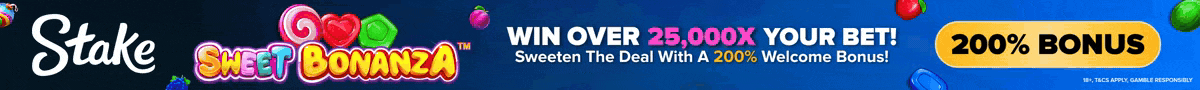Crypto hardware wallets are readily available right now. In fact, your typical electronics hardware shop may already be selling some. That is how prevalent crypto has become over the last decade.
But with options come biases. Some wallets, like Ledger and Trezor, will inevitably be promoted more simply due to their (well-earned) popularity. The information would then be parroted from community to community, eventually obscuring some of the other equally respectable alternatives.
This article will list many of the so-called underrated crypto hardware wallets. Now, not all of these are entirely unheard of. Some may have just slightly fallen off the elimination list due to the aforementioned popular options.
What Makes a Crypto Hardware Great?
Before the official introduction, let’s first showcase the criteria used to typically evaluate crypto hardware wallets:
- Security – naturally the most important one, even for fiat-based virtual wallets. The hardware wallet should be resistant to forced access with an efficient combination of authorization methods. The methods by themselves should not be difficult for the actual user but still provides adequate protection from all types of attacks. In the case of being locked out accidentally, equally efficient recovery options should be available. This is one of the main reasons they are often used as a cold storage option for long-term cryptocurrency investments. You’ll also see them being used by bitcoin online casino players, as they offer that added layer of security in the form of 2FA authentication, making 100% sure that no one else can play any live casino games, but you.
- Portability – ideally, the hardware wallet should have a physical size no bigger than a traditional wallet. Smaller can be better, of course. But then you run the risk of accidentally losing the wallet, or putting it somewhere you did not intend to. A healthy balance of size is the most optimal. Other intuitively familiar form factors, such as cards and dongles, should also be good enough.
- Accessibility – the custom user interface (UI) of the crypto hardware wallet should be straightforward to access once authorization has been provided. Adding more management features can be convenient but would also potentially add complexity to the menus, so these should be implemented smartly.
- Currency support – the hardware wallet should be able to support as many stable cryptocurrencies as possible. This is to facilitate transactions easier without having to go through the hoops of using another (possibly also hardware-based) medium. Then again, this might not be applicable if your crypto hardware wallet is to be used for more specific transactional purposes.
- Overall reputation – the wallet and its distributor’s reputation should be backed up by both statistics and anecdotes (from those you know). Of course, for our specific article, we only really need official backing by independent parties since we can’t really rely on word of mouth. After all, the number of users for these crypto hardware wallets is not as numerous just yet.
- Durability – lastly, the wallet must be physically reliable enough so as not to easily break down in the middle of its expected service life. Even if you can simply recover the funds using a seed phrase, suddenly being unable to use the hardware could have inconveniences that can delay important financial operations.
Satochip
Price: $42 (basic Bitcoin edition), $49 (Designer edition)
Satochip’s most striking feature is that it is shaped directly like a credit card, ready to be accessed with its accompanying card reader. First introduced in 2014, its name is actually an acronym, meaning Secure Anonymous Trustless and Open-source Chip. It offers full BIP32 and BIP39 support, and its primary cryptocurrency support includes Bitcoin, Ethereum, Litecoin, and Binance Coin.
The most obvious benefit of its use is its intuitive portability. It is literally shaped like a credit card, able to fit easily in your traditional wallet. It can store private keys and performs cryptographic operations, and can only be accessed using a PIN code + 2FA (plus an optional passphrase). In addition, because it uses NFC technology, it has easy compatibility with software clients such as Electrum, Electron Cash, and MyEtherWallet. Needless to say, it also works with NFC-enabled smartphones and tablets.
One critical downside to its use is the need for external hardware for access. It’s not a portable computer or even a mobile device of sorts, so there is no UI whatsoever. The very thin size of the wallet also limits its storage capacity. So in the event that you want to add more tokens, there is a possibility that you have to also downsize its applications (along with a hefty firmware update).
SecuX

Price: $99 (W10), $119 (W20), $150 (V20)
On a complete form factor flip, the SecuX introduces this small and portable tablet-like device as the crypto hardware wallet. It comes in three different models, the V20, which is the circular one, and the W10/W20 as the traditional tablet form factor. As usual, BIP32 and BIP39 backup support are available, and it supports a very wide variety of tokens: Bitcoin, Ethereum, Ripple, Litecoin, Dash, Dogecoin, Digibyte, and Bitcoin Cash, among many others.
Navigating menus is as simple as choosing at most four options on a screen, which is our acceptable baseline. It provides clear prompts whenever applicable and opens input menus such as numpads along with the next instruction provided. Its 2.8-inch touchscreen is more than enough to provide clarity to text, with responsiveness on the intuitively tactile side.
Connectivity to other computers is provided by either Bluetooth or USB Type-C. Authorization methods include a PIN code + an optional passphrase. Software client (SecuXcess, MyEtherWallet, etc.) support is also wide, and you can even use it with Wallet Connect to access DeFi apps.
The biggest issue with SecuX is the very fact that it is a dedicated tablet unit, significantly heavier and bulkier than other options. Also, it peculiarly doesn’t support Cardano and Binance Smart Chain yet, for some reason. Future support update is already announced at least (at the time of this article’s writing).
D’CENT
Price: $159 (Biometric Wallet) and $39 (Card Type Wallet)
D’CENT provides seems to focus on a more practical form factor plus authorization method. The first part of the hardware is the Biometric Wallet, which is an iPod-like device, and a Card Type Wallet, pretty much like Satochip. It supports Bitcoin, Ethereum, RSK Smart Bitcoin, XRPL, MonaCoin, Klaytn, Bitcoin Cash, Bitcoin Cash ABC, eCash, and Zcash.
The Biometric Wallet has a 128×128 OLED display and physical buttons for confirming transactions and navigating menus, as well as a fingerprint sensor. The Card Type Wallet uses a secure chip for standard private key storage, as well as NFC. Authorizing transactions need only a fingerprint verification, so the PIN code and option passphrase are not as used unless independently using the card. Connectivity is exclusively provided by a micro-USB port.
Because the Biometric Wallet is pretty much just an authorization device, you still need to use the dedicated D’CENT Wallet App to first initiate its payment features. This means that the wallet must be paired with a smartphone for relaying transactional information. Also, don’t expect miracles in its UI design for using such a tiny screen.
Keevo Wallet

Price: $299 (standard edition), $399 (founder’s edition)
Keevo maintains the modern mobile device design but is built significantly smaller than your average smartphone. It has only one model at the moment, which is the Keevo Model 1, built in an all-gray stainless steel casing. Keevo Wallet supports XRP, Bitcoin, Ethereum, Bitcoin Cash, Bitcoin SV, DAI, and Tether USDT, as well as a multitude of other ERC-20 tokens like KVT, AAA, and FEG.
Keevo Wallet uses a similar 2.8-inch touchscreen as SecuX, but there is no added bulk to the unit. It has a dual-chip architecture that uses secure MCUs that banks and other security companies use to encrypt and segregate private information. On top of that, has a 4FA system that combines a PIN code, fingerprint sensor, carbon key, and optional passphrase for access protection.
While heavily optimized for its dedicated wallet app, other software clients can also be used on it. WalletConnect is also accessible for various DeFi apps. Most notably, it offers a designated beneficiary service to allow paperless recovery options for your wallet in case you pass away.
The Keevo Wallet doesn’t really seem to have any notable limitations. Well, its price probably counts, since both editions are significantly more expensive than others wallets on this list. App optimization might also count, but not inconvenient enough to negatively affect its other features.
GridPlus Lattice
Price: $399 (all versions)
If you really want something extra in size, this hardware wallet can deliver the “Google Nest Hub” experience to your crypto transactions. It was initially offered for crowdfunding by Gridplus, a company offering services that enable people to interact with blockchains and energy markets. It supports ETH layer 2 protocols and forks such as Polygon and Avalance, ERC-2o tokens like USDT and USDC, as well as ETH NFTs.
A 5-inch touchscreen plus physical buttons are your main gateway to managing transactions and navigating menus. The complexity of the UI becomes rather higher as a result, though it managed to still be baseline intuitive. Main connectivity to other devices is via Ethernet (wired) or Wi-Fi (wireless).
It has an anti-tamper mesh that detects any attempt to open or damage the device, even triggering a self-destruct mechanism if irreparable damage is done. This is further supported by its standard Secure Enclave (SCE) to keep device information intact.
GridPlus Lattice mainly uses SafeCards, so setting up transactions would feel no different than swiping regular debit/credit cards on a card reading machine.
Aside from its high price, the other notable limitation of this wallet is software client support. It needs something like MetaMask, or its dedicated wallet app before you can access the platform.
Coldcard Mk4

Price: $119 (all versions)
Going with the traditional calculator look, the Coldcard Mk4 is designed with physical tactical buttons in mind while providing a very simplified tiny display. The basic interface is literally just a numpad, with very short information prompts on-screen. Canadian-based Coinkite exclusively designed this hardware wallet for Bitcoin, and will accept transactions for such cryptocurrency only.
Navigation is as straightforward as it gets, with the numbers 5, 7, 0, and 9 clearly having additional markers to indicate menu directions. As with higher-quality traditional calculators, this wallet comes with a sliding cover, to protect the physical interface from dust and direct damage. Connectivity is provided via USB-C, with allows both data and power transfer to the device (virtual disk mode).
Two Secure Element chips provide redundancy to your digital assets from tampering. NFC-based integration allows you to sign a transaction with a tap of your Coldcard. It also has an extensive “Trick PIN” optionality that lets you set up different PINs for different scenarios, for intentional bricking, data wiping, etc.
Its main disadvantage is, of course, the fact that it only supports Bitcoin. It does support Partially Signed Bitcoin Transactions (PBST), so that counts as an alternative? The contrast between its simplistic UI and deep functionality also requires that the user has extensive technical knowledge of Bitcoin. Lastly, it doesn’t have its own power, depending largely on a separate battery pack. So the USB-C connection is mandatory to even use it in the first place.
Any USB stick
Price: most likely less than $20 (16GB capacity)
Last but not least, probably the most underrated crypto wallet is, yes, your very own classic USB data stick! But before that, you might need to follow these steps first for proper crypto hardware wallet conversion:
- Grab a USB drive that you want to turn into a crypto wallet. Make sure it is empty and formatted.
- Download the crypto wallet of your choice to your computer. Some popular options are Electrum, Exodus, or Ledger Live. You can find them on their official websites or on reputable sources like Github.
- Disconnect your computer from the internet and run the installation file of the crypto wallet. Choose the USB drive as the destination folder and follow the instructions on the screen.
- Create a strong password and write down your seed phrase (a set of words that can restore your wallet if you lose it). Store them in a safe place, and do not share them with anyone.
- Eject the USB drive from your computer and store it in a secure location. You can also make copies of it for backup purposes.
- To access your crypto wallet, plug in the USB drive to your computer and run the crypto wallet program. Enter your password and seed phrase if prompted. You can now send and receive cryptocurrencies using your USB stick as a crypto wallet.
If done successfully, you now have a handy, active-power-free crypto wallet that costs less than any of the wallets mentioned here, and will support just about any type of currency you store in it.
The caveat, of course, is maintenance and security. Your USB wallet doesn’t have the same physical and software protections. Some hidden malware might wiggle itself in while doing all these modifications. And completing regular transactions may require more steps than just doing a thumbprint scan on a dedicated interface.
Still, it is a legit option that you can take, one that can exercise your familiarity with computers and blockchain technology better.
Disclaimer: The information provided is not trading advice, Bitcoinworld.co.in holds no liability for any investments made based on the information provided on this page. We strongly recommend independent research and/or consultation with a qualified professional before making any investment decisions.