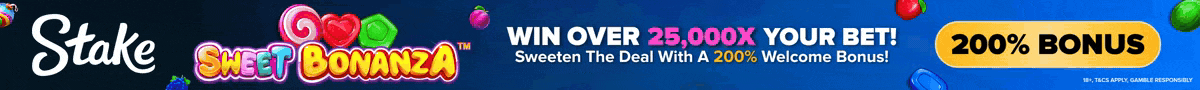Exciting news for Cardano (ADA) holders using iPhones! Trust Wallet, the official crypto wallet app of Binance, has just rolled out support for Cardano staking on its iOS platform. This means you can now put your ADA to work directly from your mobile device, earning rewards while contributing to the security and operation of the Cardano network. Let’s dive into what this means for you and how you can start staking your ADA.
What’s the Buzz About Cardano Staking on Trust Wallet iOS?
If you’re already familiar with the crypto world, you know that staking is a fantastic way to earn passive income on your cryptocurrency holdings. For those new to the concept, staking is similar to earning interest in a traditional bank account, but instead of fiat currency, you earn crypto rewards. By staking your ADA, you’re essentially participating in the Cardano network’s validation process, helping to confirm transactions and keep the blockchain running smoothly. In return for this contribution, you receive rewards in the form of more ADA.
Trust Wallet, a popular and secure non-custodial wallet, has made it incredibly easy for iOS users to participate in Cardano staking. Following its earlier launch on Android, this feature is now available for Apple users, bringing the power of staking to even more Cardano enthusiasts.
Why Stake Cardano? Benefits Unveiled
Staking Cardano offers several compelling advantages:
- Earn Passive Income: Grow your ADA holdings simply by staking them. It’s a way to make your crypto work for you and generate rewards over time.
- Support the Cardano Network: Staking is crucial for the security and decentralization of the Cardano blockchain. By staking, you become an active participant in the network’s ecosystem.
- User-Friendly via Trust Wallet: Trust Wallet simplifies the staking process, making it accessible even for beginners. The intuitive interface allows you to stake and manage your ADA effortlessly.
- Self-Custody Security: As a non-custodial wallet, Trust Wallet ensures you retain full control of your private keys and your ADA. This is a significant advantage over centralized platforms where you entrust your assets to a third party.
Getting Started: How to Stake Cardano on Trust Wallet iOS
Ready to start staking your ADA on your iPhone? Here’s a simple step-by-step guide:
- Ensure you have ADA: First, you need to have Cardano (ADA) in your Trust Wallet. You can either send ADA to your Trust Wallet address from an exchange or another wallet, or you can purchase ADA directly within the Trust Wallet app (depending on your region and available providers).
- Navigate to your ADA Wallet: Open your Trust Wallet app and locate your Cardano wallet in your asset list.
- Find the “Stake” Button: Once you’re in your ADA wallet, you’ll see a “Stake” button prominently displayed. Tap on it to begin the staking process.
- Choose a Validator: Trust Wallet will present you with a list of validators (stake pools) to choose from. Validators are responsible for validating transactions on the Cardano network. Do your research and select a validator you trust.
- Confirm and Stake: Enter the amount of ADA you wish to stake. Remember, the minimum requirement is 4 ADA to stake or unstake. Review the details and confirm your staking transaction.
Important Points to Note:
- Manual Restaking: Currently, staking rewards in Trust Wallet are not automatically restaked. You’ll need to manually restake your rewards if you wish to compound your earnings. Keep an eye on your rewards and restake periodically to maximize your potential gains.
- Minimum ADA Requirement: You need at least 4 ADA to initiate staking or unstaking.
Cardano Network Growth: A Sign of Strength
This news of iOS staking support comes at a time of significant growth and activity on the Cardano network. Interestingly, despite market fluctuations, Cardano has seen a surge in smart contract usage and network activity.
According to recent reports, smart contract usage on Cardano has jumped by a remarkable 340% in the past year. This highlights the increasing adoption and development within the Cardano ecosystem, even during bear market conditions. Plutus, Cardano’s smart contract platform, is empowering developers to build a wide range of decentralized applications (dApps) on the network.
Furthermore, the trend of users moving away from centralized exchanges towards self-custody solutions, especially after events like the FTX collapse, has benefited Cardano. Data from CryptoCompare indicates a 15.6% increase in Cardano’s daily active users, reaching 75,800 last month – the highest since May. Transaction volume on the Cardano network also saw a 5.34% increase, reaching 2.32 million monthly transactions, the highest since April.
Why This Matters for You
The availability of Cardano staking on Trust Wallet iOS is more than just a feature update; it’s a significant step towards broader accessibility and user empowerment within the crypto space. It signifies:
- Increased Accessibility: Staking ADA is now easier than ever for iOS users, lowering the barrier to entry for participating in the Cardano network and earning rewards.
- Growing Confidence in Self-Custody: The integration within Trust Wallet reinforces the importance of self-custody and empowers users to take control of their crypto assets.
- Positive Outlook for Cardano: The continued growth of the Cardano network, coupled with increased staking accessibility, paints a positive picture for the future of ADA and its ecosystem.
In Conclusion: Stake Your ADA and Be Part of the Cardano Future
Trust Wallet’s support for Cardano staking on iOS is a welcome development for the Cardano community and the broader crypto world. It provides a seamless and secure way for iPhone users to engage with the Cardano network, earn passive income, and contribute to the decentralization movement. If you’re an ADA holder, now is a great time to explore staking on Trust Wallet and become an active participant in the growing Cardano ecosystem. Embrace self-custody, earn rewards, and be part of the future of blockchain technology!
Disclaimer: The information provided is not trading advice, Bitcoinworld.co.in holds no liability for any investments made based on the information provided on this page. We strongly recommend independent research and/or consultation with a qualified professional before making any investment decisions.