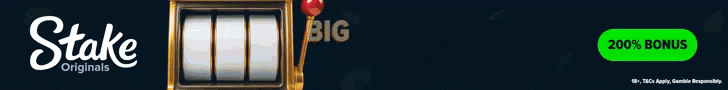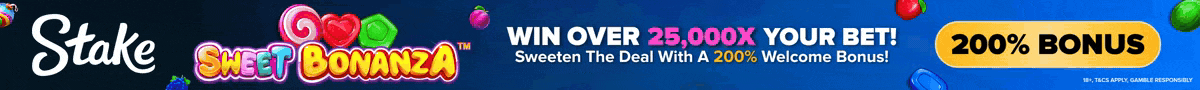Chainlink has unveiled an external adapter designed to interact with Tesla vehicles and other Tesla products like Powerwalls. The adapter, developed as part of the Link My Ride submission to the Chainlink 2020 Virtual Hackathon, allows seamless interaction with Tesla’s servers for a range of functionalities, from vehicle authentication to retrieving real-time data.
This innovation exemplifies Chainlink’s vision of connecting real-world data with blockchain technology, offering Tesla users enhanced control and testing capabilities.
Key Features of the Chainlink Tesla Adapter
The Chainlink Tesla adapter integrates with Tesla’s official API and supports the following functions:
1. Vehicle Authentication
Securely authenticate with Tesla servers to establish a trusted connection.
2. Vehicle Control
- Unlock: Remotely unlock your Tesla vehicle.
- Lock: Lock the vehicle for added security.
- Honk Horn: Sound the horn via API for location identification or alerts.
3. Data Retrieval
- Odometer Reading: Access the total mileage of the vehicle.
- Charge Level: Monitor the current battery charge.
- Location Data: Retrieve real-time GPS coordinates of the vehicle.
How the Tesla Adapter Works
The adapter interacts with Tesla, Inc servers to send and receive data through API calls. Here’s a detailed overview of its functionality:
1. Built for Tesla API Integration
Designed to integrate with Tesla’s existing APIs, the adapter supports production servers and mock servers for testing.
2. Storage for API Tokens
- Uses Google Firestore, a serverless database, to store Tesla API tokens securely for multiple vehicles.
- For single-vehicle use, tokens can be stored in environment variables.
3. Input Parameters
The adapter accepts JSON inputs, with supported actions including:
- authenticate: Establish a session with Tesla servers.
- wake_up: Wake the vehicle remotely.
- vehicle_data: Retrieve comprehensive vehicle information.
- unlock: Unlock the vehicle.
- lock: Lock the vehicle.
- honk_horn: Activate the horn.
Prerequisites and Installation
To deploy the adapter, users must configure the following environment variables:
| Variable | Description | Example |
|---|---|---|
| FIRESTORE_PROJECT_ID | The Project ID for the Firestore database. | tesla-firestore-db |
| FIRESTORE_COLLECTION_NAME | Firestore collection name for storing API tokens. | tesla-api-tokens |
| BASE_URL | Optional URL for Tesla API (defaults to Tesla Production Servers if null). | https://owner-api.teslamotors.com/ |
Setting Up Google Firestore
For multi-vehicle use, configure a Firestore database in Google Cloud. For a single vehicle, tokens can be stored in an environment variable.
Potential Use Cases
1. Real-Time Monitoring
Monitor Tesla’s location, charge level, and odometer readings remotely, enabling enhanced fleet management and personal tracking.
2. Enhanced Vehicle Security
Securely lock and unlock vehicles through API calls, reducing reliance on physical keys or fobs.
3. Integration with Blockchain Systems
Enable smart contract functionality that interacts with Tesla vehicles, automating actions based on blockchain triggers.
FAQs About the Chainlink Tesla Adapter
1. What is the Chainlink Tesla adapter?
It’s an external adapter that enables interaction with Tesla servers to control vehicles and access data using Tesla’s official APIs.
2. What API functions does the adapter support?
The adapter supports authentication, locking/unlocking vehicles, sounding the horn, and retrieving data like charge level, odometer readings, and GPS location.
3. How are API tokens stored?
For multi-vehicle use, tokens are stored in a Google Firestore database. For single vehicles, tokens can be stored in environment variables.
4. Can this adapter be used for testing?
Yes, the adapter supports interaction with mock servers for testing purposes.
5. What are the setup requirements?
Users need a Google Firestore database (for multi-vehicle use) and must configure environment variables for the adapter.
6. How does the adapter integrate with blockchain systems?
Through Chainlink’s oracle network, the adapter connects Tesla API data with blockchain-based applications, enabling decentralized automation.
Conclusion: A Step Forward for Blockchain and IoT
The Chainlink Tesla adapter demonstrates the potential of combining blockchain technology with IoT systems like Tesla’s connected vehicles. By enabling secure and dynamic interaction with Tesla’s APIs, the adapter opens up new possibilities for automation, enhanced vehicle control, and real-time data access.
As blockchain technology continues to evolve, integrations like this highlight its ability to bridge the gap between decentralized applications and real-world use cases, empowering users with more control and transparency.
To explore more about blockchain-powered IoT solutions, check out our article on blockchain and connected devices, where we analyze groundbreaking technologies shaping the future.
Disclaimer: The information provided is not trading advice, Bitcoinworld.co.in holds no liability for any investments made based on the information provided on this page. We strongly recommend independent research and/or consultation with a qualified professional before making any investment decisions.