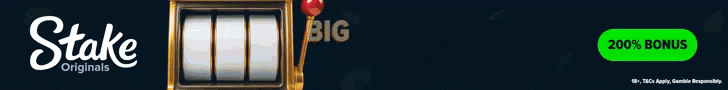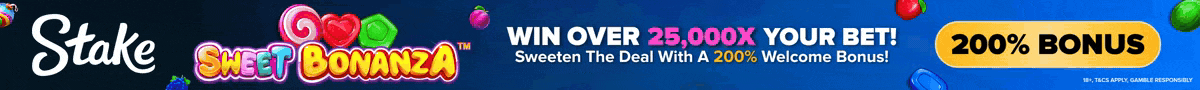Are you a Solana user? Then listen up! A sneaky new scam is targeting crypto wallets, and it’s coming disguised as something you trust: a Phantom wallet security update. For the past couple of weeks, unsuspecting Solana users have been receiving airdropped NFTs that look legitimate, but are actually loaded with malware. Think twice before you click – this could empty your crypto accounts!
What’s Happening? The Phantom Menace (of Fake Updates)
Imagine receiving an NFT that seems helpful, even urgent. That’s exactly what these scammers are banking on. They’re airdropping NFTs with names like “PHANTOMUPDATE.COM” and “UPDATEPHANTOM.COM,” mimicking official Phantom Wallet communications. As reported by BleepingComputer, these malicious NFTs are designed to trick you into downloading malware, and it all starts with a simple click.
Here’s the bait:
-
Fake Security Alert: When you open these NFTs, a message pops up claiming there’s a critical security update for your Phantom wallet.
-
Sense of Urgency: They create a false alarm, warning that skipping this “update” could lead to losing your precious crypto due to vulnerabilities in the Solana network.
-
Malicious Link: The NFT includes a link or website address, urging you to download this urgent “security update.”
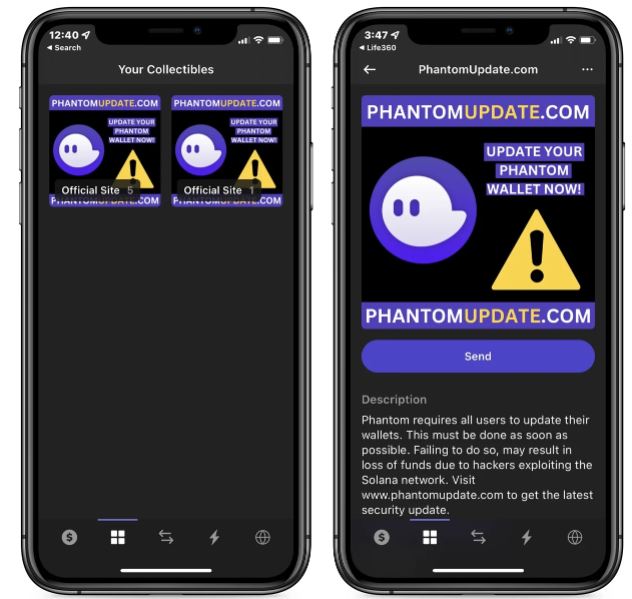
Why This Scam Works: Playing on Your Crypto Fears
This scam preys on real concerns within the crypto community, particularly after recent Solana network incidents. Remember the massive Solana-based wallet hack in August? Around $8 million vanished from approximately 8,000 wallets, some belonging to Phantom users. Investigations later pointed to security weaknesses in Slope, another Web3 wallet service on Solana. Scammers are leveraging this past event to make their fake security update seem believable and urgent.
NFT airdrops, while sometimes used for legitimate promotions, have unfortunately become an easy avenue for scammers to reach a wide audience quickly. The perceived anonymity of NFTs makes them a convenient tool for malicious actors.
The Deadly Download: What Happens If You Click?
Curiosity or fear might get the better of you, and you might click that tempting link. Big mistake! Instead of a security update, you’ll be downloading malware directly from GitHub. This isn’t just any malware; it’s designed to steal a treasure trove of your sensitive information:
- Browser Data: Think browsing history, cookies, and saved passwords.
- Cryptocurrency Wallets: Potentially private keys and seed phrases if stored on your device.
- SSH Keys: Giving hackers access to your servers and systems if you’re a developer or tech-savvy user.
- Other Sensitive Information: Anything valuable stored digitally on your computer could be at risk.
Red Flags: How to Spot the Fake Phantom Update NFT
Staying vigilant is your best defense. Here’s what to look out for to avoid falling victim to this NFT scam:
- Unsolicited Airdrops: Did you request this NFT? Legitimate security updates are never delivered via unsolicited NFTs.
- Suspicious Names: “PHANTOMUPDATE.COM” and “UPDATEPHANTOM.COM” – these are designed to look official but are slightly off. Always verify official website addresses directly.
- Urgent Language: Scammers use pressure tactics. Real security updates are important, but legitimate sources won’t use overly alarming language to force immediate action via a link in an NFT.
- Unofficial Channels: Phantom and other legitimate crypto projects announce updates through their official websites, social media (verified accounts), and sometimes email (from official addresses), not through random NFT airdrops.
- Check Official Sources: Always go directly to the official Phantom Wallet website or their verified social media channels to check for real updates. Don’t trust links within NFTs or emails.
Actionable Steps: If You Suspect You’ve Been Scammed
Accidentally clicked the link? Don’t panic, but act fast! Here’s what you need to do immediately to minimize the damage:
- Disconnect from the Internet: Isolate your computer to prevent further data theft.
- Run a Full Antivirus Scan: Use a reputable antivirus program to thoroughly scan your system and remove any malware.
- Secure Your Crypto Wallets:
- Move your cryptocurrency to a new, secure wallet, preferably a hardware wallet for enhanced security.
- If you suspect your Phantom Wallet is compromised, create a new wallet and transfer your funds.
- Change Passwords Everywhere: Update passwords for all sensitive accounts, especially:
- Email accounts
- Bank accounts
- Cryptocurrency exchanges
- Any other platforms with financial information.
- Enable 2FA: Turn on Two-Factor Authentication (2FA) wherever possible for an extra layer of security.
- Monitor Your Accounts: Keep a close eye on your bank accounts, crypto wallets, and credit reports for any unauthorized activity.
Staying Safe in the NFT and Crypto World: Key Takeaways
The crypto and NFT space is exciting, but it’s also a playground for scammers. Always be cautious and remember these crucial points:
- Be Skeptical of Airdrops: Especially unsolicited ones promising urgent actions or rewards.
- Verify Everything: Double-check information through official channels. Don’t rely on information within NFTs or emails alone.
- Security First: Prioritize security measures like antivirus software, strong passwords, and 2FA.
- Stay Informed: Keep up-to-date with the latest crypto scams and security threats.
The Bottom Line: Don’t Let Fake NFTs Drain Your Wallet!
This fake Phantom Wallet security update NFT scam is a stark reminder that vigilance is key in the crypto world. Always question unsolicited offers, verify information through official sources, and prioritize your digital security. By staying informed and cautious, you can protect your valuable crypto assets from these evolving threats. Share this article to help spread awareness and protect fellow Solana users from falling victim to this malicious NFT scam!
Disclaimer: The information provided is not trading advice, Bitcoinworld.co.in holds no liability for any investments made based on the information provided on this page. We strongly recommend independent research and/or consultation with a qualified professional before making any investment decisions.