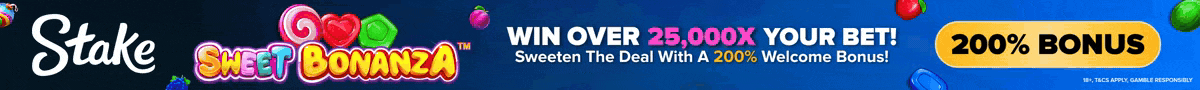In the fast-evolving world of artificial intelligence, Google is making significant strides with Google Gemini, their suite of generative AI models designed to reshape how we interact with technology. For those in the cryptocurrency and blockchain space, understanding the advancements in AI like Google Gemini is crucial as these technologies are increasingly intertwined, influencing everything from market analysis to decentralized applications. This guide breaks down everything you need to know about Google Gemini, from its various models to its applications and how it competes with other AI powerhouses like ChatGPT and Microsoft Copilot.
What Exactly is Google Gemini and Why Should You Care?
Google Gemini is Google’s next-generation family of generative AI models, born from the combined expertise of Google’s AI research divisions, DeepMind and Google Research. Unlike previous models limited to text, Google Gemini is designed to be natively multimodal, meaning it can process and understand text, audio, images, and video. This capability opens up a new realm of possibilities for AI applications. For the crypto-savvy, imagine AI tools that can analyze market trends from diverse data sources – news articles, social media sentiment from images and videos, and financial reports – all at once, providing a more holistic and insightful market overview.
Google Gemini comes in several versions, each tailored for different needs:
- Gemini Ultra: The most powerful, designed for complex tasks.
- Gemini Pro: A balanced, large model, now in its flagship version, Gemini 2.0 Pro Experimental.
- Gemini Flash: Optimized for speed, with versions like Flash-Lite and Flash Thinking Experimental.
- Gemini Nano: Compact models (Nano-1 and Nano-2) for on-device processing, even offline.
This multimodal approach and range of models set Google Gemini apart from earlier models like Google’s LaMDA, which was text-only. However, it’s worth noting the ethical considerations around training these models on vast datasets, often without explicit consent – a point of concern relevant to the discussions around data privacy and usage in the blockchain world as well. Google offers an AI indemnification policy for some Google Cloud users, but commercial users should still proceed cautiously.
Decoding Gemini Apps vs. Gemini Models: What’s the Real Difference?
It’s easy to get confused between Gemini apps and Gemini models. Think of it this way: Gemini models are the engines, and Gemini apps are the user-friendly interfaces that let you interact with these engines. The apps, formerly known as Bard, are essentially clients that connect to the Gemini models, similar to how ChatGPT and Claude apps work. These apps are your gateway to leveraging Google’s generative AI.
You can access Gemini in various ways:
- Web: Directly through the Gemini website.
- Android: The Gemini app replaces Google Assistant, offering screen overlay capabilities for context-aware queries.
- iOS: Accessed via the Google and Google Search apps.
These apps are versatile, accepting text, voice commands, and images (soon videos and PDFs too), and can generate images in response. Conversations seamlessly sync across web and mobile if you’re logged into the same Google Account, ensuring a consistent AI experience wherever you are.
Unlocking Premium AI: Exploring Gemini Advanced and its Power
Beyond the standard Gemini apps, Gemini Advanced represents a significant leap in AI capability. Accessible through the Google One AI Premium Plan ($20/month), Gemini Advanced unlocks enhanced features within Google Workspace apps like Gmail, Docs, and more. This plan is not just about accessing AI; it’s about integrating powerful AI tools into your daily workflow.
Gemini Advanced benefits include:
- Access to more sophisticated Gemini models: Leveraging Google’s most advanced AI for superior performance.
- Priority access to new features: Staying ahead with the latest AI capabilities.
- Code execution: Run and edit Python code directly within Gemini, invaluable for developers.
- Larger context window: Remember and reason across approximately 750,000 words (1,500 pages), compared to the standard app’s 24,000 words.
- Deep Research feature: Generates comprehensive research briefs by creating a multi-step research plan and scouring the web for detailed reports.
- Memory feature: Uses past conversations to provide context for current interactions, making the AI more personalized.
- Increased usage for NotebookLM: Enhanced PDF-to-podcast conversion.
- Experimental Gemini 2.0 Pro access: Optimized for complex coding and math problems.
- Trip planning in Google Search: Creates custom, dynamic travel itineraries.
For businesses, Gemini offers corporate plans like Gemini Business and Gemini Enterprise, integrating AI into Google Workspace with features like meeting note-taking, translation, and document management. These plans start from $6 per user per month for Business, with Enterprise offering more extensive features at a custom price point.
Gemini’s Deep Integration Across Google Services: A New AI Ecosystem
Google Gemini isn’t confined to standalone apps; it’s becoming deeply integrated across Google’s ecosystem, enhancing numerous services you might already use:
- Gmail & Docs: Side panels for email drafting, summarization, content refinement, and brainstorming.
- Slides & Sheets: Generates slides, custom images, and organizes data with tables and formulas.
- Maps: Summarizes reviews for places, recommends itineraries for city explorations.
- Drive: Summarizes files and folders, provides project overviews.
- Meet: Translates captions in real-time.
- Chrome: AI writing tool for content creation and rewriting, contextually aware of webpages.
- Database & Cloud Security Tools: Enhancements in database products, cloud security, and app development platforms like Firebase and Project IDX.
- Google Photos & YouTube: Natural language search in Photos, video idea brainstorming on YouTube.
- NotebookLM: AI-powered note-taking assistant.
- Code Assist (formerly Duet AI for Developers): AI-powered coding assistance.
- Security Products: Gemini in Threat Intelligence for analyzing malicious code and threat hunting.
This pervasive integration signals Google’s vision of AI as a ubiquitous tool, seamlessly woven into the fabric of our digital lives.
Gems and Extensions: Customization and Connectivity with Gemini
Further expanding Gemini’s capabilities are Gems and Extensions. Gemini Advanced users can create custom chatbots called ‘Gems’ tailored to specific tasks. These Gems can be defined through natural language descriptions, like creating a ‘running coach’ Gem for personalized fitness plans. Gems can be shared or kept private and will eventually integrate with Google services like Calendar, Tasks, and YouTube Music for enhanced task automation.
Gemini extensions enable the Gemini apps to connect with Google services like Drive, Gmail, and YouTube. This allows for queries like ‘Summarize my last three emails?’ and will soon include integrations with Calendar, Keep, Tasks, YouTube Music, and Android Utilities for device control. These integrations make Gemini a more connected and contextually aware AI assistant.
Gemini Live: Engaging in In-Depth Voice Conversations
Gemini Live offers an interactive voice chat experience within the Gemini apps and Pixel Buds Pro 2. This feature allows for natural, interruptible conversations with Gemini, adapting to your speech patterns in real-time. Future updates promise visual understanding, enabling Gemini to respond to its surroundings via your smartphone’s camera. Gemini Live is also designed as a virtual coach for tasks like interview preparation and public speaking practice, though early reviews suggest it’s still in its early stages of development.
Imagen 3: Generating High-Quality Images with Gemini
Gemini users can generate images using Google’s Imagen 3 model, the successor to Imagen 2. Imagen 3 is touted to better understand text prompts, producing more detailed and creative images with fewer artifacts and errors. It also excels in rendering text within images. While image generation of people was temporarily paused due to historical inaccuracies, it has been reintroduced for English-language users on paid Gemini plans as part of a pilot program.
Gemini for Teens and Smart Homes: Expanding Accessibility
Google is also focusing on making Gemini accessible to younger users with a teen-focused experience for Google Workspace for Education accounts. This version includes additional safety policies and an ‘AI literacy guide’ to promote responsible AI usage among teens.
Furthermore, Gemini is expanding into smart home devices, enhancing functionality in Google TV Streamer, Pixel devices, and Nest products. On Google TV, Gemini curates content suggestions and summarizes reviews. For Nest devices, Gemini will enhance Google Assistant’s conversational abilities, offering AI descriptions for Nest camera footage and natural language video search. Nest Aware subscribers will soon preview Gemini-powered features, making smart homes more intuitive and responsive.
What Can Gemini Models Actually Do? Capabilities and Potential
The multimodal nature of Gemini models allows them to perform diverse tasks, from speech transcription to real-time image and video captioning. Google emphasizes these capabilities, but past launches, like the initial Bard release, have faced criticism for over-promising and under-delivering. Concerns around biases and hallucinations in generative AI also persist across the industry, including with Gemini.
Despite these caveats, the potential of Gemini is vast. Here’s a look at what each tier offers:
Gemini Ultra: Power for Complex Tasks
Gemini Ultra is designed for demanding tasks like physics problem-solving, mistake detection in worksheets, and identifying relevant scientific papers. While currently less visible in product offerings and API pricing, Gemini Ultra remains a powerful model, available via Vertex AI and AI Studio. It supports native image generation, a more integrated process than in models like ChatGPT, though this feature isn’t yet fully productized.
Gemini Pro: Balancing Performance and Efficiency
Gemini Pro, particularly the latest Gemini 2.0 Pro, excels in coding performance and handling complex prompts. As an experimental version, it may have occasional issues but outperforms its predecessor, Gemini 1.5 Pro, in coding, reasoning, math, and accuracy benchmarks. It boasts a large context window, handling up to 1.4 million words of input. Gemini 1.5 Pro still powers Google’s Deep Research feature. Gemini 2.0 Pro includes code execution to refine generated code iteratively. Developers can customize Gemini Pro via fine-tuning and connect it to external APIs for specific actions, leveraging AI Studio templates and Vertex AI Agent Builder to create custom AI agents.
Gemini Flash: Speed and Efficiency for Agentic Applications
Gemini Flash is designed for speed and efficiency, ideal for ‘agentic’ applications. It natively generates text, images, and audio, and can use tools like Google Search and external APIs. Gemini 2.0 Flash outperforms previous generations in speed and even some larger models in certain benchmarks. A ‘thinking’ version adds reasoning capabilities, working through problems before answering. Gemini 2.0 Flash-Lite offers similar performance to Gemini 1.5 Flash but is smaller and faster. Gemini Flash is well-suited for summarization, chat apps, captioning, and data extraction. Developers can use context caching to store and quickly access large datasets, enhancing performance at an additional cost.
Gemini Nano: On-Device AI Power
Gemini Nano is designed for on-device processing on devices like Pixel 8, Pixel 9, and Samsung Galaxy S24, powering features like Summarize in Recorder and Smart Reply in Gboard. The Recorder app provides Gemini-powered summaries offline, ensuring privacy. In Gboard, Gemini Nano enables Smart Reply and Magic Compose in Google Messages for contextual message suggestions and style variations. Future Android versions will use Gemini Nano for scam call alerts, tailored weather reports, and accessibility features like aural object descriptions via TalkBack.
Understanding Gemini Model Costs: Is it Affordable?
Gemini 1.5 Pro, 1.5 Flash, 2.0 Flash, and 2.0 Flash-Lite are accessible via Google’s Gemini API with free options, though these have usage limits and lack features like context caching. Paid usage is on a pay-as-you-go basis. Pricing varies by model and input/output tokens (units of data, roughly 700,000 words per million tokens). For example, Gemini 1.5 Pro starts at $1.25 per 1 million input tokens, while Gemini 2.0 Flash-Lite is priced at 7.5 cents per million input tokens. Gemini 2.0 Pro pricing and Gemini Nano access are still to be fully announced.
Project Astra: The Future of Real-Time Multimodal AI
Project Astra represents Google DeepMind’s vision for real-time, multimodal AI agents. Demos showcase simultaneous live video and audio processing. An app version is being tested, and Google envisions integrating Project Astra into smart glasses for augmented reality applications. While still a project and not a product, Project Astra previews Google’s future AI ambitions.
Gemini on iPhone? The Potential Apple Partnership
Gemini might be coming to iPhones. Apple has confirmed discussions to potentially use Gemini and other third-party models in its Apple Intelligence suite. Following WWDC 2024, Apple executives confirmed plans to collaborate with models like Gemini, though details remain undisclosed. This could significantly expand Gemini’s reach and impact across mobile platforms.
Originally published February 16, 2024, this guide is regularly updated to reflect the latest Google Gemini developments.
To learn more about the latest generative AI models trends, explore our article on key developments shaping AI features.
Disclaimer: The information provided is not trading advice, Bitcoinworld.co.in holds no liability for any investments made based on the information provided on this page. We strongly recommend independent research and/or consultation with a qualified professional before making any investment decisions.