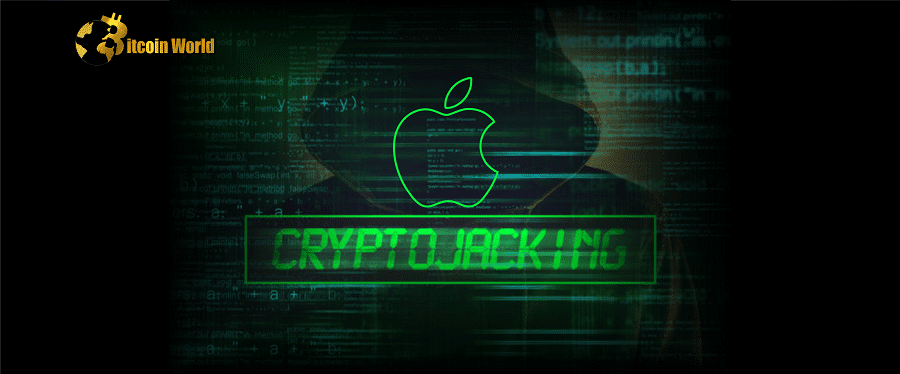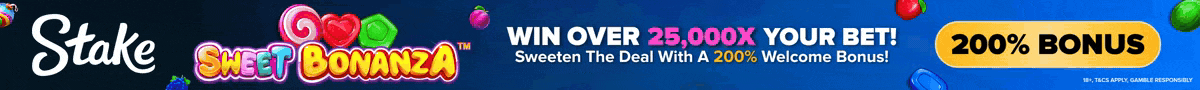For years, a common refrain among Apple users has been the perceived invulnerability of their devices to the digital ills that plague other operating systems. “Macs don’t get viruses!” is a statement you’ve likely heard, or maybe even uttered yourself. But is this long-held belief still true? Recent reports suggest a starkly different reality, especially with the emergence of sophisticated malware targeting macOS. Are you ready to face the truth about your Mac’s security?
The Myth of Mac Immunity: Shattered?
The idea that Macs are impervious to malware is, unfortunately, a dangerous misconception. While macOS has historically enjoyed a reputation for being more secure than other operating systems, this doesn’t mean it’s impenetrable. Cybercriminals are constantly evolving their tactics, and macOS is increasingly becoming a target.
Just recently, Apple Insider reported on February 23rd about a newly discovered crypto-jacking malware specifically designed to evade macOS security measures. This isn’t some theoretical threat; it’s a real and present danger that could be silently compromising your Mac right now.
What is this New Crypto-Jacking Malware?
This isn’t your run-of-the-mill adware. This is a stealthy, sophisticated crypto-jacking malware strain that’s making headlines for its ability to bypass traditional detection methods. Here’s what you need to know:
- Dissemination Method: It’s primarily being spread through pirated copies of professional software, specifically the popular video editing program Final Cut Pro, as well as illegal versions of Apple’s Logic Pro and Adobe Photoshop. Think twice before downloading cracked software!
- Hidden Payload: Once installed, these infected applications secretly run the XMRig command line mining tool in the background of your Mac.
- Crypto-Mining in the Shadows: The malware hijacks your Mac’s processing power to mine cryptocurrencies without your knowledge or consent. This is crypto-jacking in action, turning your machine into a silent, unwitting participant in a digital gold rush for cybercriminals.
- Evasion Tactics: This malware is designed to be sneaky. It actively monitors for the macOS “Activity Monitor” – the tool you’d use to check running processes. When Activity Monitor is launched, the malware cleverly stops operating to avoid detection. Talk about playing hide-and-seek!
- Communication Protocol: To further conceal its activities, the malware uses the Invisible Internet Project (i2P) communications protocol to communicate and send mined cryptocurrency to the attacker’s wallet. This makes tracking its activity significantly harder.
- Gatekeeper Bypass: Alarmingly, the malware attempts to trick users into disabling Apple’s Gatekeeper security feature completely. Gatekeeper is a crucial macOS security mechanism designed to prevent the installation of malicious software.
- Ventura Vulnerability: Even if you’re running the latest macOS Ventura, you’re not immune. Reports suggest that this malware can bypass even the most up-to-date security measures.
Why Should You Be Concerned About Crypto-Jacking?
You might be wondering, “So what if they use my computer to mine crypto? It’s not like they’re stealing my personal data, right?” While crypto-jacking might seem less intrusive than ransomware, it still poses significant risks:
- Performance Degradation: Crypto-mining is resource-intensive. Your Mac will become sluggish, applications will run slower, and everything will feel like it’s dragging.
- Increased Energy Consumption: Your Mac will work harder, consuming more electricity, leading to higher energy bills.
- Overheating and Hardware Damage: Continuous high CPU and GPU usage can lead to overheating, potentially damaging your Mac’s components over time and shortening its lifespan.
- Silent Threat: Because it operates in the background and avoids detection, you might be unknowingly compromised for a long time, maximizing the attacker’s profits at your expense.
How to Spot and Avoid Crypto-Jacking Malware on macOS
Protecting your Mac from this threat requires vigilance and proactive steps. Here’s what you can do:
Actionable Steps to Secure Your Mac:
- Download Software from Official Sources ONLY: This is paramount. Avoid downloading pirated software or applications from torrent sites like Pirate Bay or any untrusted sources. Stick to the official Mac App Store or the developer’s website. Remember, the lure of free software can come at a hefty price.
- Keep Gatekeeper Enabled: Never disable Gatekeeper. It’s a vital layer of protection. Double-check your security settings to ensure it’s active and set to its recommended level (“App Store and identified developers”).
- Be Wary of Security Prompts: Be extremely cautious if an application asks you to disable security features or enter your administrator password for unusual reasons. Legitimate software rarely requires disabling core security mechanisms.
- Monitor Activity Monitor Regularly: Get familiar with Activity Monitor. Periodically check for unusual processes consuming high CPU or memory, especially if you haven’t initiated them. Look for processes with unfamiliar names or high resource usage even when your Mac is idle.
- Install and Maintain Reputable Anti-Malware Software: While this malware is designed to evade some detection, a robust anti-malware solution can still provide an extra layer of defense. Ensure your chosen software is updated regularly to catch the latest threats. However, as the report mentions, don’t solely rely on it for now.
- Exercise Caution with File Sharing: Be extremely careful about files shared on peer-to-peer networks. The account that disseminated this malware was traced back to Pirate Bay, highlighting the risks associated with such platforms.
- Stay Informed: Keep up-to-date with the latest cybersecurity threats targeting macOS. Websites like Apple Insider, Jamf Threat Labs, and other cybersecurity news outlets are valuable resources.
Is Antivirus Enough? The Evolving Threat Landscape
The report from Jamf Threat Labs indicated that some security companies on VirusTotal, a malware detection website, initially failed to identify this crypto-jacking malware as hazardous. This underscores a crucial point: cybersecurity is a constantly evolving game of cat and mouse. Malware developers are always finding new ways to bypass defenses, and security software needs to continuously adapt.
While antivirus software remains an important tool, it’s not a silver bullet. A multi-layered approach to security, combining software protection with cautious online behavior and user awareness, is the most effective strategy.
Conclusion: Mac Security is a Shared Responsibility
The discovery of this new crypto-jacking malware serves as a potent reminder: no operating system is completely immune to cyber threats. The myth of Mac invulnerability is just that – a myth. While macOS has strong security features, they are not impenetrable, and cybercriminals are actively targeting Apple users.
Protecting your Mac is not solely Apple’s responsibility; it’s also yours. By staying informed, practicing safe online habits, and taking proactive security measures, you can significantly reduce your risk and ensure your Mac remains a secure and productive tool. Don’t let the allure of free pirated software compromise your digital security. Your vigilance is your best defense in this ever-evolving digital landscape. Stay safe!
Disclaimer: The information provided is not trading advice, Bitcoinworld.co.in holds no liability for any investments made based on the information provided on this page. We strongly recommend independent research and/or consultation with a qualified professional before making any investment decisions.