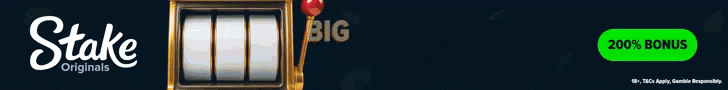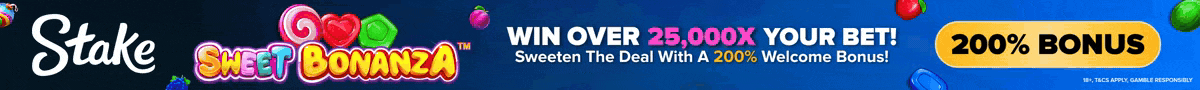Notion AI: Your Ultimate Productivity Partner
In today’s fast-paced digital environment, staying organized and productive can be challenging. Notion AI, the latest innovation from the Notion productivity suite, combines artificial intelligence with the platform’s signature customization features to supercharge productivity, creativity, and organization.
Whether you’re managing projects, creating content, or brainstorming ideas, Notion AI offers tools to automate tedious tasks and inspire creativity.
What Is Notion AI?
Notion AI is an AI-powered assistant integrated into the popular Notion app. It leverages advanced natural language processing (NLP) to help users generate content, automate workflows, and improve task management.
Key Capabilities
- Smart writing assistance.
- Automated task summaries.
- Content generation for blogs, emails, and more.
- Idea brainstorming and creative prompts.
Features of Notion AI
1. Content Generation
Notion AI can create high-quality content in seconds.
- Generate blog posts, reports, or meeting agendas.
- Draft professional emails or marketing copy effortlessly.
2. Task Summarization
- Summarize lengthy meeting notes or project updates into concise highlights.
- Quickly grasp key points without reading through long documents.
3. Creative Assistance
- Brainstorm ideas for projects, titles, or campaigns.
- Overcome writer’s block with suggestions and prompts.
4. Automated To-Do Lists
- Generate task lists from notes and set reminders.
- Organize workflows with AI-recommended priorities.
5. Language and Tone Adjustment
- Rewrite text for clarity, conciseness, or a specific tone.
- Translate content into different languages instantly.
6. Research Support
- Use Notion AI to extract relevant information from articles, research papers, or reports.
- Generate summaries or insights based on given prompts.
Benefits of Using Notion AI
1. Saves Time
By automating repetitive tasks like writing and summarization, Notion AI allows users to focus on high-value work.
2. Boosts Creativity
Generate fresh ideas, creative prompts, or content suggestions effortlessly.
3. Enhances Productivity
Streamline workflows with AI-organized tasks, summaries, and actionable insights.
4. Supports Collaboration
Teams can leverage AI-generated summaries and insights to stay aligned and informed.
5. Accessible to All Skill Levels
Notion AI’s intuitive interface makes it user-friendly, even for beginners.
How to Use Notion AI
1. Enable Notion AI
- Sign up for Notion AI through the app’s settings.
- Available with a Notion subscription plan.
2. Select a Task
- Open a page in Notion and choose from options like “Summarize,” “Generate Content,” or “Brainstorm Ideas.”
3. Provide Input
- Enter a prompt or upload content for Notion AI to process.
- Examples: “Summarize this document” or “Write a blog post about productivity tips.”
4. Review and Edit
- Customize the AI-generated output to fit your needs.
5. Save and Share
- Export or share the results with team members.
Use Cases for Notion AI
1. Content Creation
- Write articles, newsletters, or marketing copy.
2. Project Management
- Summarize project updates and create task lists.
3. Education
- Generate study notes or simplify complex topics.
4. Team Collaboration
- Share concise meeting summaries with team members.
5. Personal Productivity
- Create goal trackers, habit schedules, or brainstorm ideas for personal projects.
Notion AI vs. Other AI Productivity Tools
| Feature | Notion AI | ChatGPT | Grammarly |
|---|---|---|---|
| Content Generation | Yes | Yes | Limited |
| Task Summarization | Yes | Limited | No |
| Project Integration | Yes | No | No |
| Language Adjustment | Yes | Yes | Yes |
| Custom Workflows | Yes | No | No |
Pricing for Notion AI
Notion AI is available as an add-on for Notion’s subscription plans:
- Free Plan: Limited AI features.
- Personal Pro Plan: $10/month (with full AI access).
- Team Plan: $8–$15/month per user, depending on features.
FAQs About Notion AI
Is Notion AI available for free?
Basic features are accessible in the free plan, but advanced AI tools require a subscription.
Can Notion AI replace human creativity?
Notion AI complements creativity by providing ideas and simplifying tasks, but human input is essential for personalized and nuanced results.
What industries benefit most from Notion AI?
Notion AI is ideal for industries like marketing, education, content creation, project management, and more.
How secure is Notion AI?
Notion ensures data privacy with encryption and secure protocols for all AI-generated outputs.
Conclusion
Notion AI redefines productivity by automating tasks, enhancing creativity, and organizing workflows seamlessly. From generating content to summarizing meetings, this tool empowers individuals and teams to work smarter, not harder.
Explore Notion AI today and unlock your full potential!
To learn more about the innovative startups shaping the future of the crypto industry, explore our article on latest news, where we delve into the most promising ventures and their potential to disrupt traditional industries.
Disclaimer: The information provided is not trading advice, Bitcoinworld.co.in holds no liability for any investments made based on the information provided on this page. We strongly recommend independent research and/or consultation with a qualified professional before making any investment decisions.